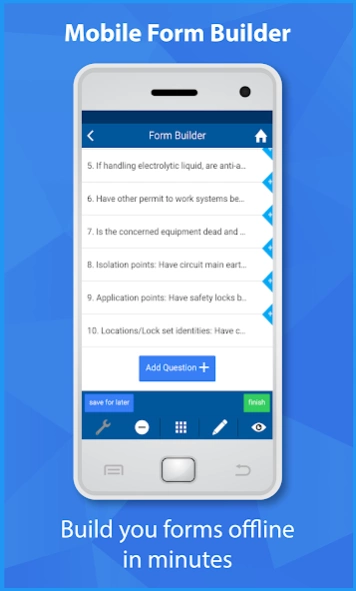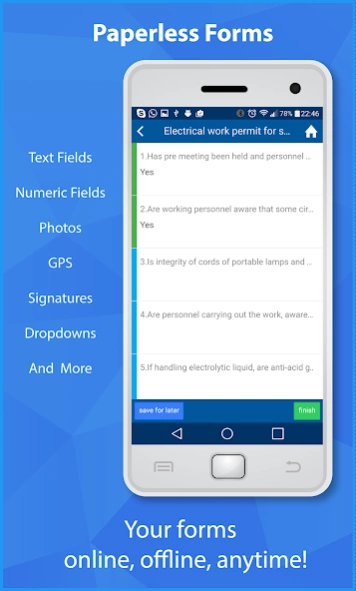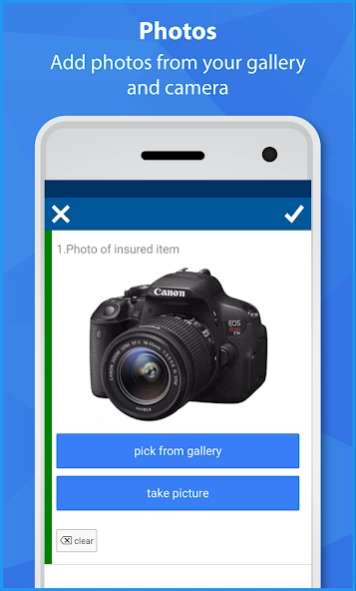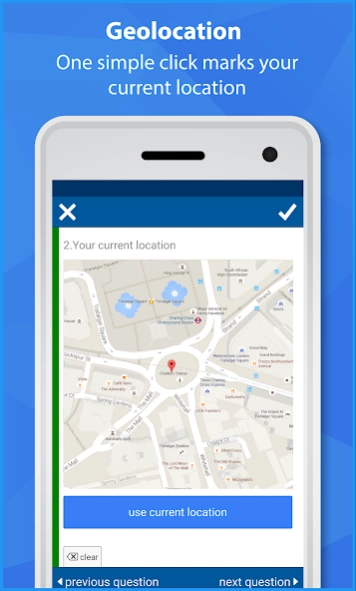Mobile Forms 0.0.4
Continue to app
Free Version
Publisher Description
Mobile Forms - Mobile forms for audits, inspections, check-lists, surveys, event reporting
ALPHA TEST - WITHOUT SHARING This is the first public release of our new app, any and all feedback is greatly appreciated.
Absolute mobile forms is a mobile data collection solution that utilises your phones and tablets to deliver mobile forms to your workers. Our mobile app is designed to increase efficiency and productivity by allowing its users to create and deploy mobile forms to mobile workers.
Perfect for audits, inspection apps, check-lists, job management, mobile surveys and event reporting.
Simple mobile data collection! Any activity that currently involves a paper form being completed can now be done using AbsoluteForms anywhere and at any time.
Form Builder
You don’t need to be a programmer to use our mobile form builder. Forms can be built offline in minutes from the app - be it on the train, aeroplane or ship syncing your forms when your network is restored. The mobile form builder allows you to pick from any of our question types, set validation rules and hide or display questions depending on user interactions.
Share offline forms and online forms
Once built, you have the option to share offline forms with departments or online forms as web forms via links.
Fill & Submit
Designed to make form filling as simple and intuitive as possible:
> optimum font size and layout
Work offline in remote environments - safe in the knowledge that form data is stored until an Internet connection is available.
View & Export
View and export completed reports directly from the app - no need to log into any website using a desktop. Export to PDF and Excel manually or add simple workflow by automatically exporting to an email address.
About Mobile Forms
Mobile Forms is a free app for Android published in the Office Suites & Tools list of apps, part of Business.
The company that develops Mobile Forms is Cafe Software. The latest version released by its developer is 0.0.4.
To install Mobile Forms on your Android device, just click the green Continue To App button above to start the installation process. The app is listed on our website since 2016-06-28 and was downloaded 0 times. We have already checked if the download link is safe, however for your own protection we recommend that you scan the downloaded app with your antivirus. Your antivirus may detect the Mobile Forms as malware as malware if the download link to com.absoluteforms is broken.
How to install Mobile Forms on your Android device:
- Click on the Continue To App button on our website. This will redirect you to Google Play.
- Once the Mobile Forms is shown in the Google Play listing of your Android device, you can start its download and installation. Tap on the Install button located below the search bar and to the right of the app icon.
- A pop-up window with the permissions required by Mobile Forms will be shown. Click on Accept to continue the process.
- Mobile Forms will be downloaded onto your device, displaying a progress. Once the download completes, the installation will start and you'll get a notification after the installation is finished.